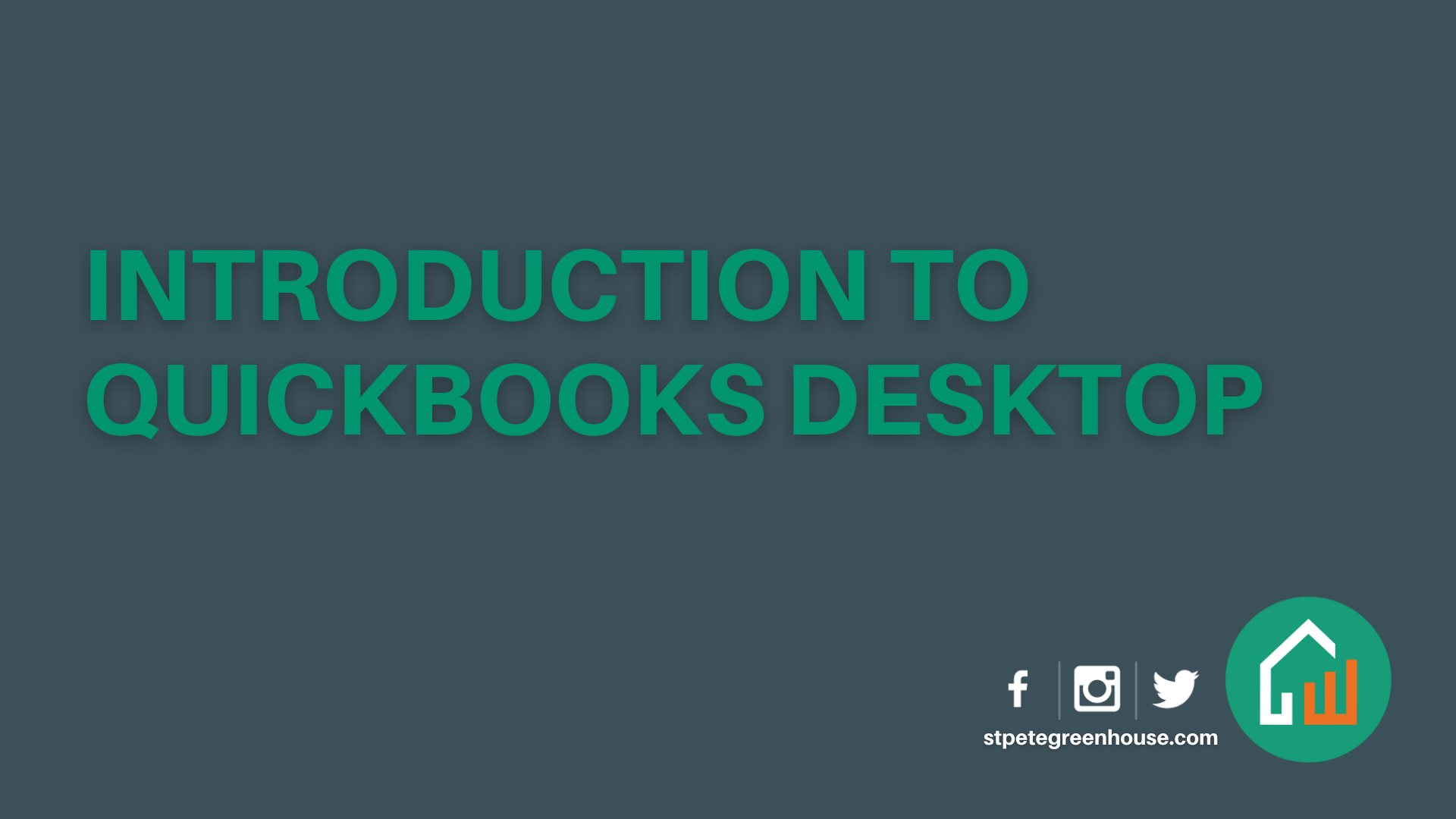QuickBooks Desktop Basics
Topic: Accounting and Finance Management Provider: Pinellas County SCORE
Improve your knowledge and efficient use of QuickBooks so you can use it as a valuable tool in managing your business and improving profitability. You will learn the basic workflow while you customize your QuickBooks file to fit your own business activity. Attend once for a first look at (or a refresher view of) the basic features of QuickBooks.
Highlights:
- Shortcut your navigation habits - avoid getting lost in the software
- Edit QuickBooks preferences - to fit YOUR company
- Use Accounts Payable features - manage vendor activity / forecast cash outflow
- Use Accounts Receivable features - manage customer activity / forecast cash inflow
- Download bank and credit card transactions - automate data entry
- Reconcile bank and credit card accounts - trust your accurate QB bank and credit card account balances
- Create reports - easy access to the information you need
Fee: No Cost
WATCH SESSION
NOTE: Will be asked to sign-in or create Greenhouse client profile to access recording